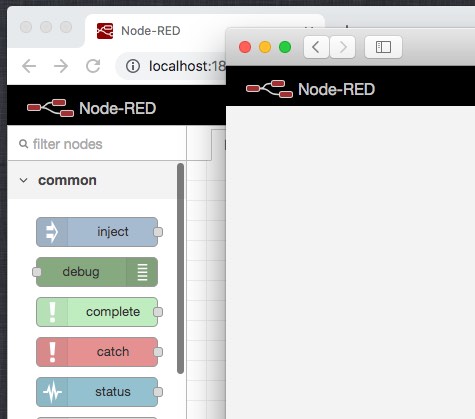Was able to add MQTT server using Mosquitto, as simple as they attempt to make it sound to setup and operate, it isn’t.
Using BREW to installed sounded simple, but never worked as all the instructions I could find. Doing a mix install using Brew and other installers I was able to get it working. You couldn’t just start and stop the service thru Brew you had to Force Quit using Activity Monitor, then use:
/usr/local/sbin/mosquitto -c /usr/local/etc/mosquitto/mosquitto.conf to restart.
Adding users was confusing but after a few tries I got it working.
mosquitto_passwd -b passwordfile admin mqttadmin1
Monitoring the server was make very easy using MQTT Explorer, thought understanding the data was a bit more of a challenge. Couldn’t tell when of of my devices was online or not, till about the 15th try. The it just showed up and started working.
My first device was a weather station by Pimoroni:
Having purchased the sensors a few years ago from SparkFun. When I finally saw the sweet data appear I was overjoyed.
{
“device”: “nature-weather”,
“pressure”: 951.99,
“temperature”: 25.8,
“humidity”: 42.61,
“wind_direction”: 90,
“light”: 334.98,
“rain”: 0,
“timestamp”: “2022-08-21 15:51:03”,
“wind_speed”: 0
}
My next project is using Red-node to display the data as it is published to my broker (Can’t understand why they don’t just call it a server).
OH a note about Red-Note, don’t attempt to use Safari on a Mac, it doesn’t work. (See Photo Below) Wasted half an hour thinking i needed to install Modulars or something. Tried in chrome and it opened right up. Apple is become a real pain, IMHO.