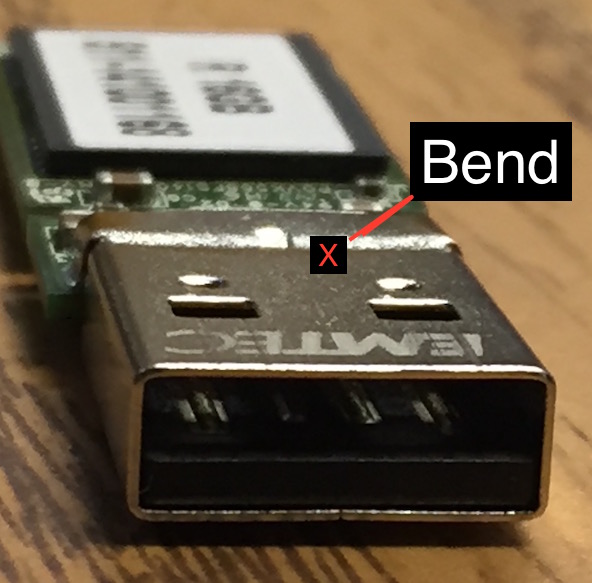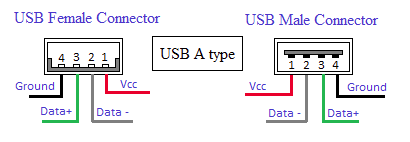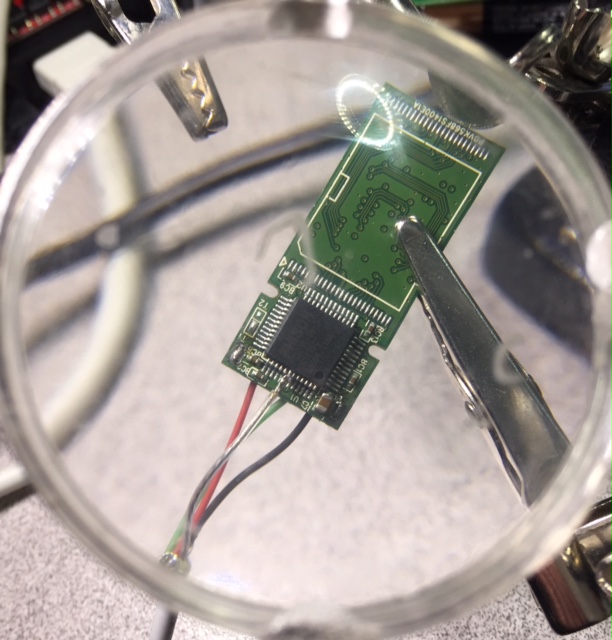[:en]Have a need, fill a need.
After losing contact with one of our remote servers, we decided we needed a way to do a hard reboot. We call it ‘cycle the power’. Turn the power off, wait 30 seconds and then power the unit back on. We have had great luck with servers running months even years without issue. Unless they are overloaded or overheated.
Checking eBay for over the counter power controllers, we found the IP Power 9258. Got our first one for less than $70, but most cost between $80 to $120. After looking at programming options and being a MAC Shop we figured it was doable. In less the a week we completed IPPOWER.app. Very small, very simple controller for the IP Power.
First you’ll need the IP Power’s IP number. Using an old PC we first configured ours DHCP, using the included IPEdit. (Read their instructions, which aren’t very well translated to english). We then used LanScan to find the device by its Mac Address.
After you have the IP Power’s IP number, just startup IPPower app, it will ask for the IP Number, administration name and password. The defaults are admin, 12345678.
You can now control the IP Power using keys 1 – 4, clicking on button 1 – 4 or sending “/Applications/IPPower.app/Contents/MacOS/IPPower 4” (4 being the outlet to cycle the power on).
We have also setup iChat to support cycling the power. See the attached AppleScript. Configure iChat to execute the script on message received. The script will look for “outlet1” – “outlet4” as a message. And cycle the power with prompting.
For Apple Mac: ippowerminicontroller[:]