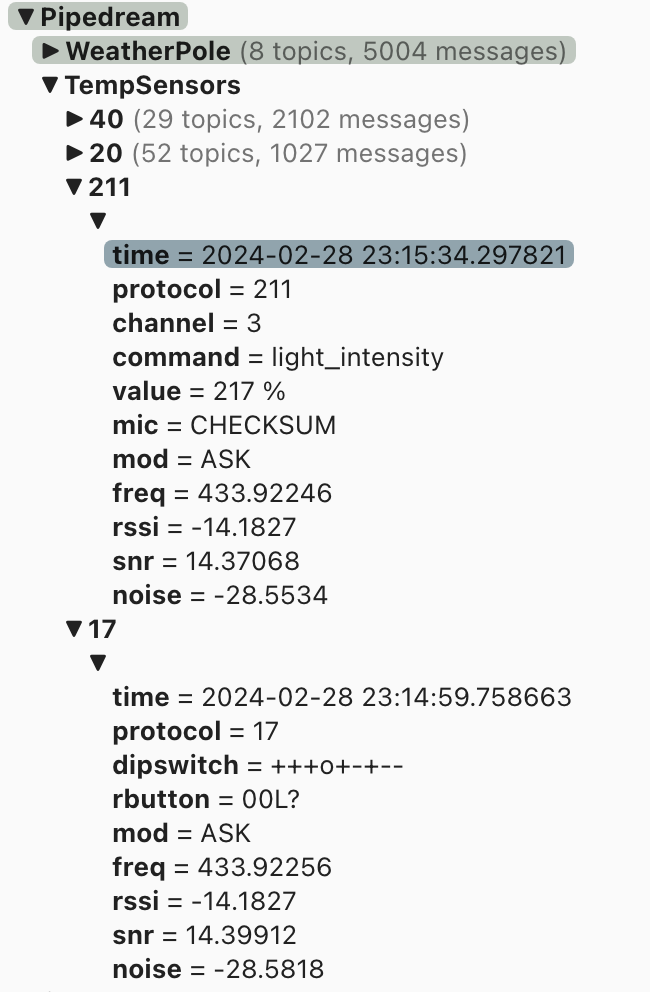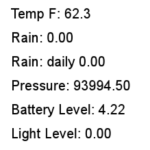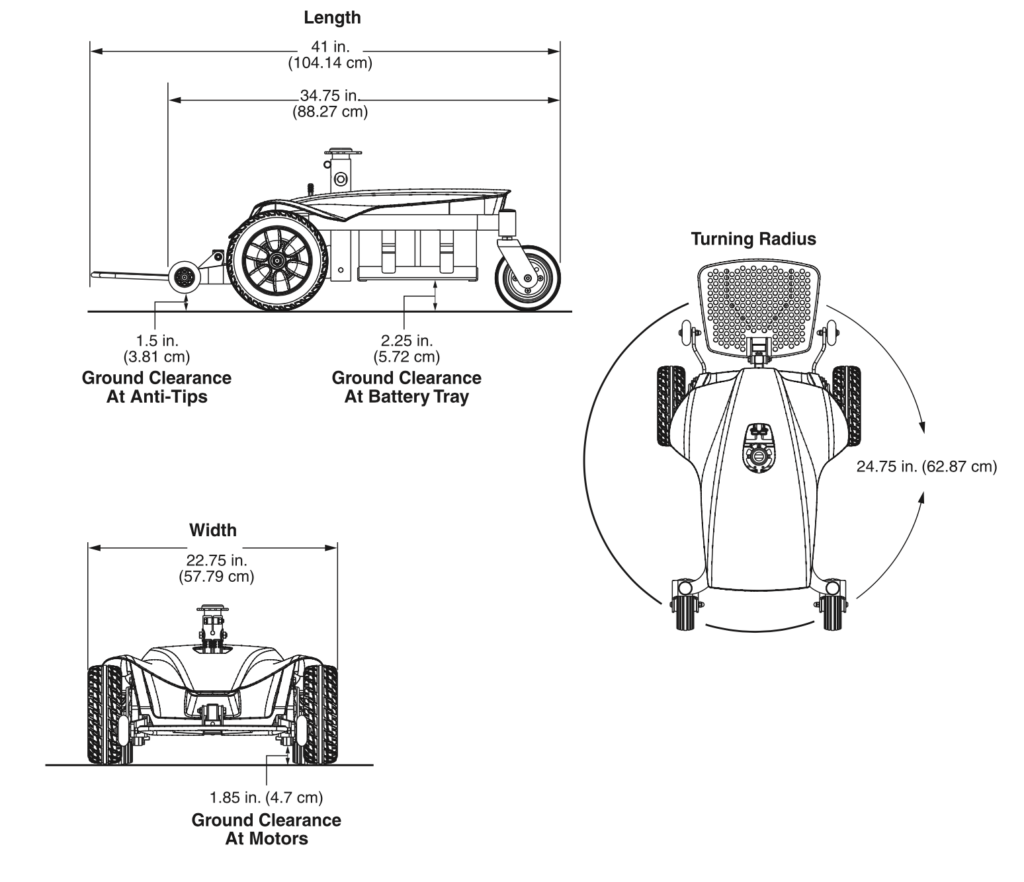Having used laser engravers, or laser tools in the past, I wanted to get back into it. Having blown my laser tube in my old Chinese laser engraver (40 watt), and finding it cost almost as much as a new laser cutter for a new tube I held off buying a replacement. Found the M1 on ebay as a refurb, for almost half off, I jumped at it. Then spent $$ for the add-ons. Even with 10 watts, and easy to use software, it if very useful.
The Chinese engraver, required a thumb drive with their software to operate, and it was poorly translated to english. At least parts of it, a great deal of the software was still only in Chinese. It was usable, with a fight. Plus it required cool water to keep the tube cool. My mistake was forgetting about checking the water before use, after a nights freeze. So ice in tube, not good.
The xTool Creative Software, has its limits, not as much control as I was used to, but more than enough to get the job done. I am hoping they add features. OH and the software is Free, no thumb drive key.
The built in camera is a huge plus, I mean HUGE. Makes alignment and reusing scrapes much easier.
Looking into upgrading it to a higher power laser, which would cut down on the number of times I have to cut over the same time. Translation, faster printing.
Haven’t use the rotary, or the air assist. But I’ll get there.
Right now I am making project boxes for Raspberry Pi Pico projects, very handy tool for that.