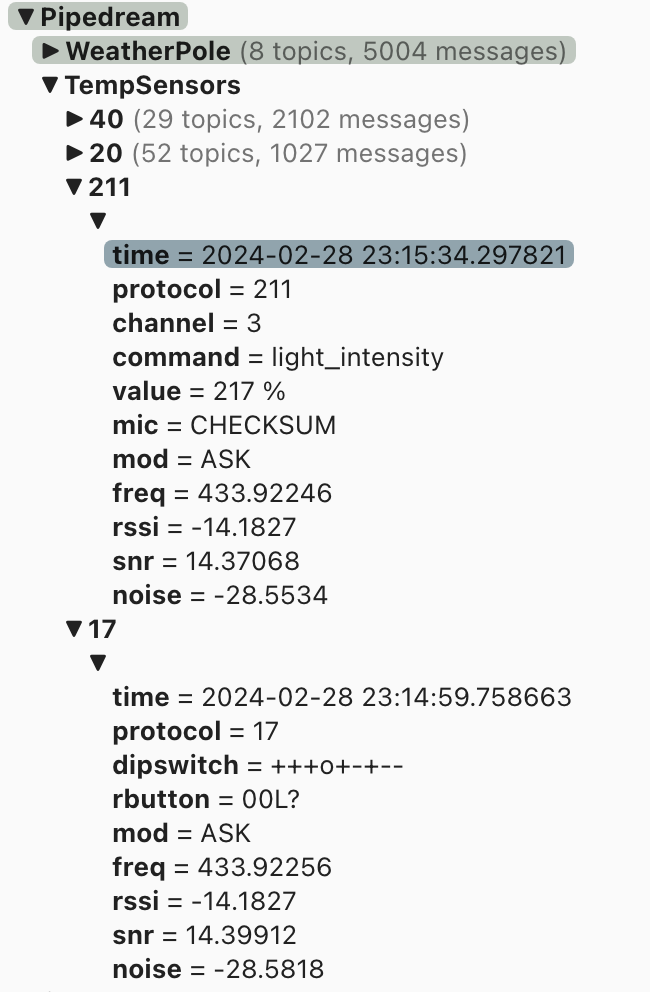[:en]After a long absences I’ve finally be able to return to my technology projects.
The first one I needed to get out of the way is the weather station. Had built one a few years back, but it was destroyed by an ice storm. Therefore I had to built a new one with a more permanent foundation.




Attempted to make the system completely wireless but somehow no matter what I tried it would be limited in one way or another. So I ended up using a Raspberry Pi that has a UPS board attached to network using a POE adapter. So the Pi gets its power from the network, although the Pi connects to the network wirelessly. And since we had to run one wire, we ended up pulling a 12 volt dc wire also, this allows the addition of more ‘features’ to the pole.
As you can see there are 4 solar panels, 2 – 6 volt and 2 – 12 volt. At this point they are only being used for a string WS 2801 RGB LEDs powered through solar chargers. Sort of controlled Christmas lights. I am attempting to make the LEDs controllable from web site.
The Weather Station consists of an Arduino with a Sparkfun Weather board and sensor array, with a lightning detector attached. A Raspberry Pi connects to the Arduino and a Relay modular. Currently everything is crammed into a plastic project box mounted on the pole. Will clean it up once new boxes come in.



My neighbors have a hill behind their house, the hill top is about 300 feet away and the hill is maybe 50 feet high. My plan is to add another weather pole on top of the hill, to see how that affects wind and temperature.
[:de]After a long absences I’ve finally be able to return to my technology projects.
The first one I needed to get out of the way was the weather station. Had one, but it was destroyed by an ice storm a couple of years ago. Therefore we rebuilt a new one with a more permanent foundation.




We attempted to make the system completely wireless but somehow no matter what we tried it would limit us one way or another. So we ended up using a Raspberry Pi that had a UPS board attached network using a POE adapter. And since we had to run one wire, we ended up pulling a 12 volt dc wire also, this allows us to add more ‘features’ to the pole.
As you can see there are 4 solar panels, 2 – 6 volt and 2 – 12 volt. At this point they are only being used for a string WS 2801 RGB LEDs powered through solar chargers. We are also attempting to make the LEDs controllable from web site.
The station consists of an Arduino with a Sparkfun Weather station and lightning detector attached. A Raspberry Pi connects to the Arduino and a Relay modular. Currently everything is crammed into a plastic project box mounted on the pole. Will clean it up once new boxes come in.



[:]