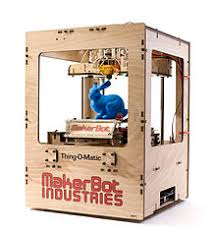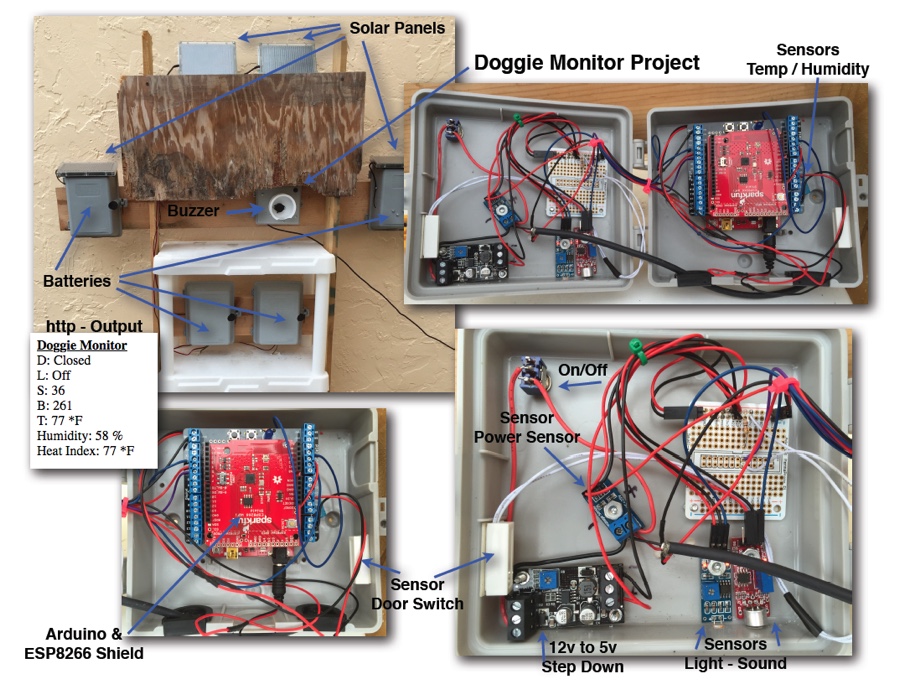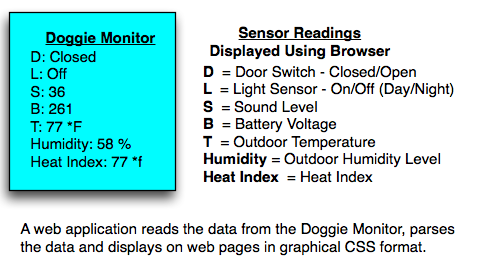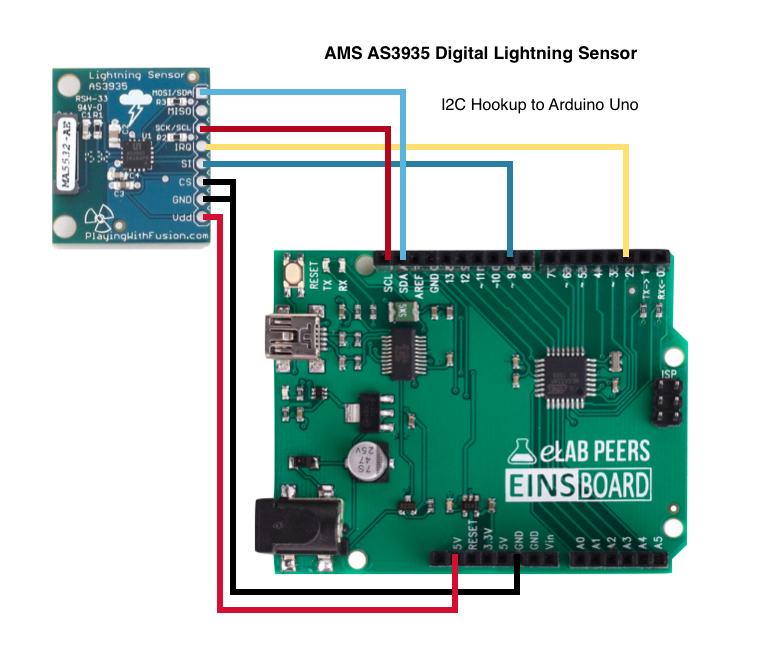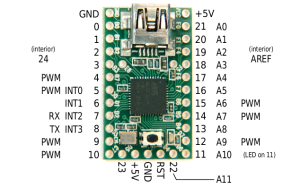After a weekend of diving into things I should have learned years ago, I’ve made progress. One of the things I’ve always wanted to be able to do, it update graphics realtime from a webpage, and if needed convert text to graphic. Finally did it, ImageMagick and open source project. One of my customers uses ImageMagick to take ID Photos then insert text over the image. They use a script converting camera images. In my case I am taken data, and creating images of text.
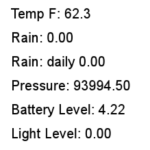
The hard part was setting up the server (which is now Windows, since all jobs currently held by Macs are being converted to Windows). And I am still learning MQTT, which is turning out to be very useful and now I GET IT, very easy.
We’ve converted an old Raspberry Pi with connected Arduino, with a connected Weather Shield to all work with MQTT, almost 100%. If you’ve see my other posts you can see the weather station has been around. And now for some odd reason it isn’t sending Wind Speed. I haven’t given up hope. Just need a break from dealing with that equipment.
Also from another post, I have temperature sensors, and weather stations that use 433 mhz scattered all over the property. Now that I’ve learned to properly format MQTT, I can start posting their real time data…. I was using FEEDS in RapidWeaver, but it wasn’t built for what I am doing, so tossed that idea, and now I am using PHP and Python..
Will give more details and instructions when I complete it.