A few years ago I started using Wink to automation and home monitoring, there were issues with loss of contact with sensors, and relocated to a new state. We packed up and forgot about the Wink hardware and planned on using it again some day. Well that day has come, and sadly, passed.
The hub, was tiny, and absolute, and we had 5 of them. Wink now had a new Wink Hub, much bigger, and a Wink Hub 2, now with an Ethernet connection.
Ok, first off, you need a smart device that has the newest bluetooth in order to configure and setup the Hub(s). Using an iPhone 6, didn’t work. But an iTouch ken 6 works. (Just a heads up.)
After just a couple of times, I was finally able to setup a pivot power strip, which has two switchable outlets and two un-switchable. Excitement builds.
Finally I can try the Spotter, the little environmental sensors, and to my surprise, they are no longer supported.
And finally, we were very sad to see they no longer support the Nimbus displays. That was heart breaking, we were so looking forward to using these.




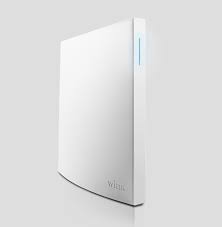
We were really wanting to use these items, but without support we are at a loss. Wink as a company seems to have had gone dormant, no new product, lacking real support. It is hoped a larger company like Google, Amazon or Apple purchases Wink and revive life in their product line.


