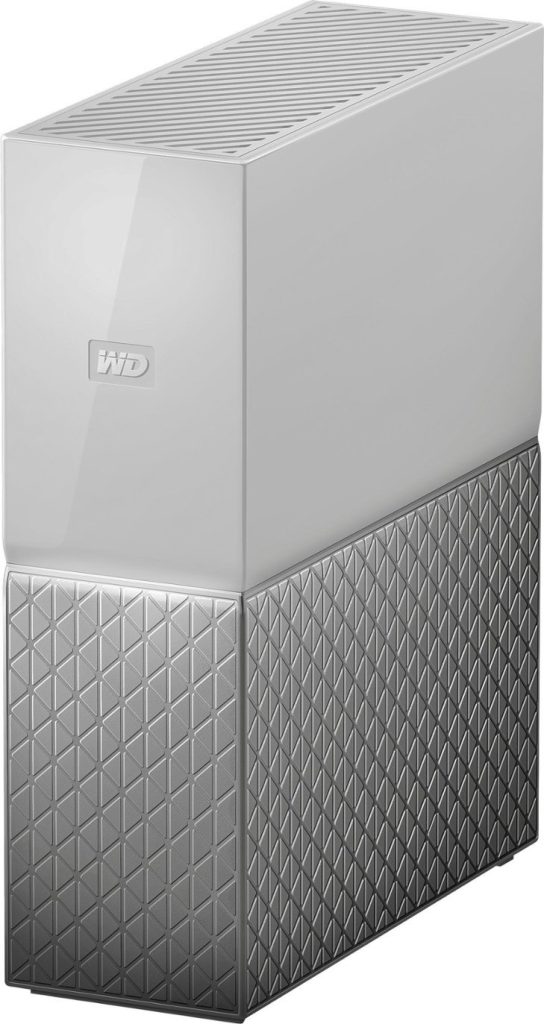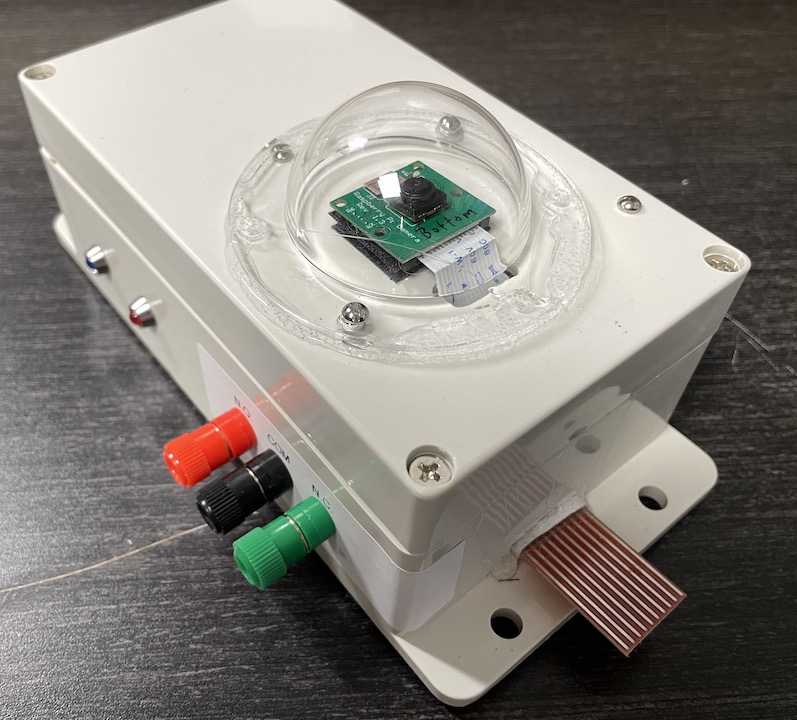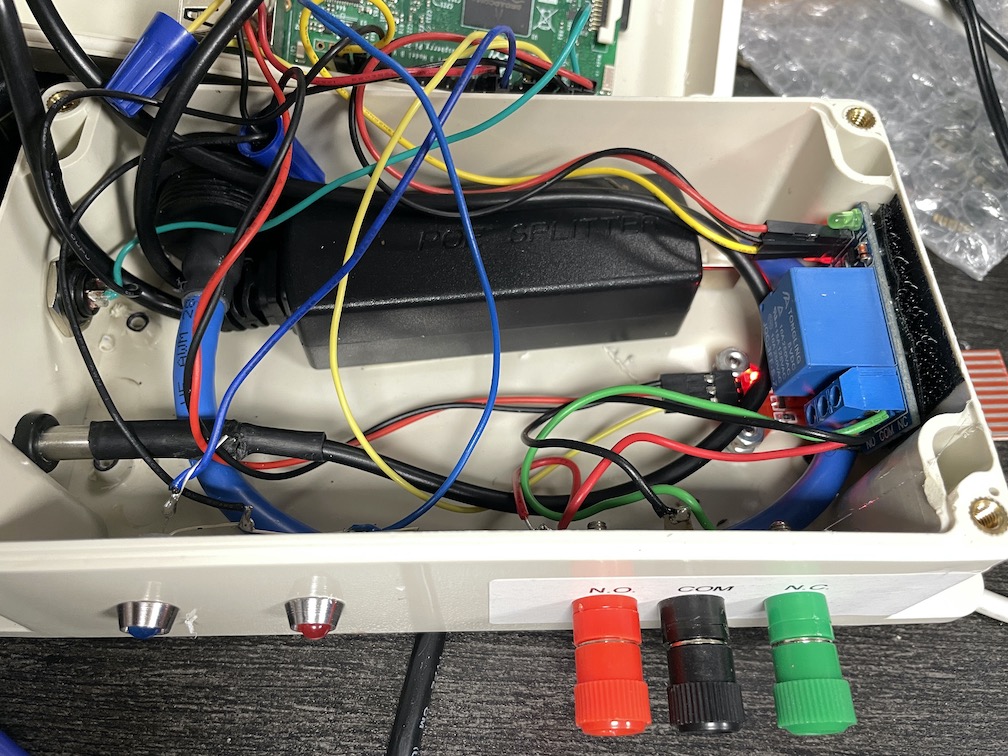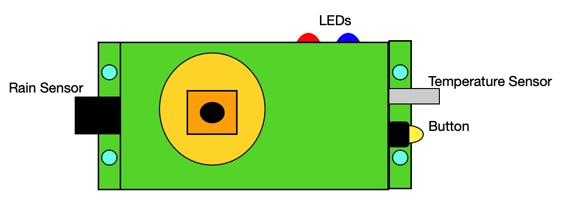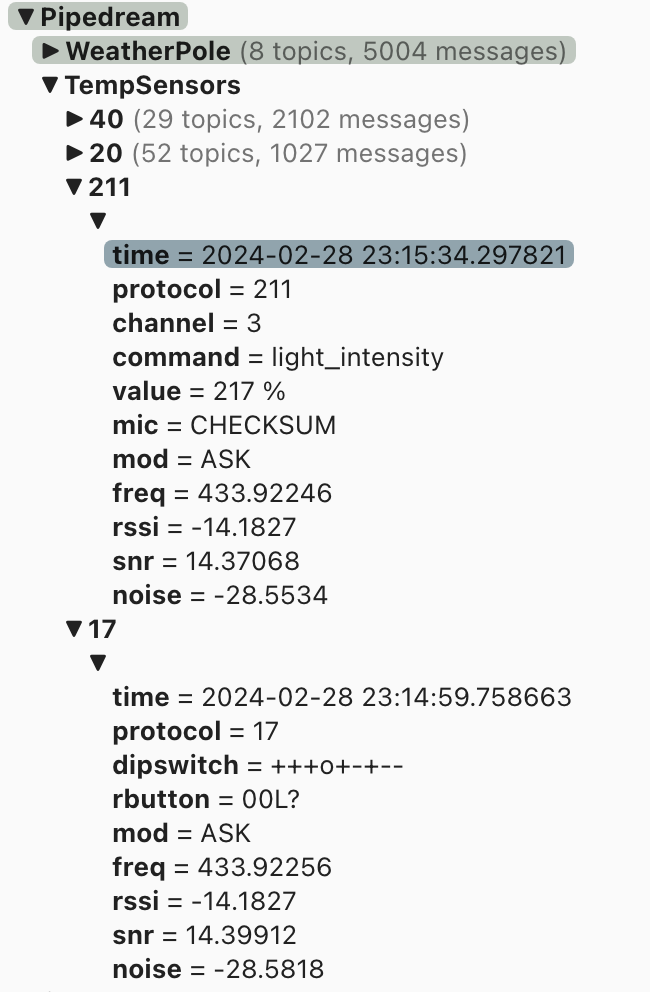Winter makes staying indoors, the more enjoyable choice. Been using the time to catch up on projects and cleaning our “problem” projects. Notably, two. The Robo 3d R1 printer and the laser engraver.
The 3D printer hasn’t wanted to print, no matter what I’ve tried. Pretty sure I had a post a while back on the subject. Starting testing it again, before it went to dump, reading posts for people having similar issue. Turns out it was my “new” filament that had gotten “damp” and needed to be dried. Crazy. So I bought new filament, the first in years. It came vacuum sealed.. And the Robo worked on the first try, I was amazed. Then started researching “damp filament”, found out you can get little heaters that dry out the filament. Again, amazing.
Purchased a little filament drier found on eBay for less than $50. Let it run for a few hours (12 hours to be exact), and FANTASTIC. Filament I haven’t been able to print with EVER, worked perfectly fine. So notch one up for the Internet. One Fix, Fixed.
The other project was moving my xTool M1, into my office and creating a venting system so my office and my house doesn’t fill with smoke. Even added power switches for both the blower and the Air Assist system. Did a few tests print and it works great.
Weekend well spent!